### 前言
回顾:
[Okhttp的基本用法](https://www.jianshu.com/p/8e404d9c160f)
[Okhttp3源码解析(1)-OkHttpClient分析](https://www.jianshu.com/p/bf1d01b79ce7)
[Okhttp3源码解析(2)-Request分析](https://www.jianshu.com/p/5a85345c8ea7)
[Okhttp3源码解析(3)-Call分析(整体流程)](https://www.jianshu.com/p/4ed79472797a)
[Okhttp3源码解析(4)-拦截器与设计模式](https://www.jianshu.com/p/b8817597f269)
上节讲了拦截器与设计模式,今天讲`RetryAndFollowUpInterceptor`,如果我们没有去自定义拦截器, 那`RetryAndFollowUpInterceptor`是第一个拦截器。
### 初始化
首先先看`RetryAndFollowUpInterceptor`被添加的位置:
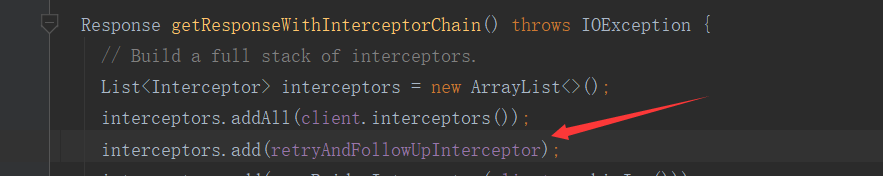
初始化位置:
call实例化方法中:
```
private RealCall(OkHttpClient client, Request originalRequest, boolean forWebSocket) {
this.client = client;
this.originalRequest = originalRequest;
this.forWebSocket = forWebSocket;
this.retryAndFollowUpInterceptor = new RetryAndFollowUpInterceptor(client, forWebSocket);
}
```
找到了初始化的位置, 下面去`RetryAndFollowUpInterceptor`种分析!
### RetryAndFollowUpInterceptor解析
从上节我们就知道拦截器中的**intercept()是核心!** 这里贴出代码:
```
@Override public Response intercept(Chain chain) throws IOException {
Request request = chain.request();
RealInterceptorChain realChain = (RealInterceptorChain) chain;
Call call = realChain.call();
EventListener eventListener = realChain.eventListener();
StreamAllocation streamAllocation = new StreamAllocation(client.connectionPool(),
createAddress(request.url()), call, eventListener, callStackTrace);
this.streamAllocation = streamAllocation;
int followUpCount = 0;
Response priorResponse = null;
while (true) {
if (canceled) {
streamAllocation.release();
throw new IOException("Canceled");
}
Response response;
boolean releaseConnection = true;
try {
response = realChain.proceed(request, streamAllocation, null, null);
releaseConnection = false;
} catch (RouteException e) {
// The attempt to connect via a route failed. The request will not have been sent.
if (!recover(e.getLastConnectException(), streamAllocation, false, request)) {
throw e.getFirstConnectException();
}
releaseConnection = false;
continue;
} catch (IOException e) {
// An attempt to communicate with a server failed. The request may have been sent.
boolean requestSendStarted = !(e instanceof ConnectionShutdownException);
if (!recover(e, streamAllocation, requestSendStarted, request)) throw e;
releaseConnection = false;
continue;
} finally {
// We‘re throwing an unchecked exception. Release any resources.
if (releaseConnection) {
streamAllocation.streamFailed(null);
streamAllocation.release();
}
}
// Attach the prior response if it exists. Such responses never have a body.
if (priorResponse != null) {
response = response.newBuilder()
.priorResponse(priorResponse.newBuilder()
.body(null)
.build())
.build();
}
Request followUp;
try {
followUp = followUpRequest(response, streamAllocation.route());
} catch (IOException e) {
streamAllocation.release();
throw e;
}
if (followUp == null) {
if (!forWebSocket) {
streamAllocation.release();
}
return response;
}
closeQuietly(response.body());
if (++followUpCount > MAX_FOLLOW_UPS) {
streamAllocation.release();
throw new ProtocolException("Too many follow-up requests: " + followUpCount);
}
if (followUp.body() instanceof UnrepeatableRequestBody) {
streamAllocation.release();
throw new HttpRetryException("Cannot retry streamed HTTP body", response.code());
}
if (!sameConnection(response, followUp.url())) {
streamAllocation.release();
streamAllocation = new StreamAllocation(client.connectionPool(),
createAddress(followUp.url()), call, eventListener, callStackTrace);
this.streamAllocation = streamAllocation;
} else if (streamAllocation.codec() != null) {
throw new IllegalStateException("Closing the body of " + response
+ " didn‘t close its backing stream. Bad interceptor?");
}
request = followUp;
priorResponse = response;
}
}
```
我先贴出一个`while循环`的流程图:
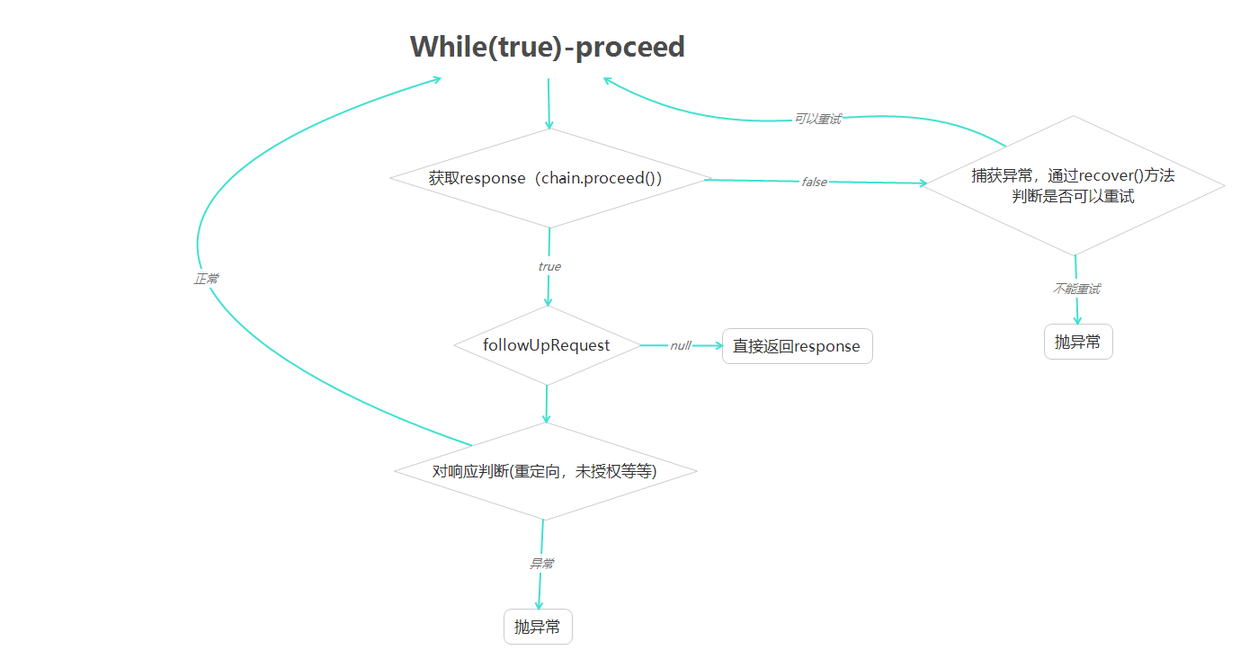
根据流程图和源码可以分析`RetryAndFollowUpInterceptor`主要做了以下内容,**后两点都是发生在`while循环`中**:
- **初始化StreamAllocation 对象**
- **网络请求-chain.proceed() ,对在请求时发生的异常进行捕获以及对应的重连机制**
- **followUpRequest 对响应码进行处理**
下面可以逐块代码分析:
###### 1.初始化StreamAllocation 对象
`StreamAllocation`类是**协调三个实体之间的关系** 三个实体是:`Connections`,`Streams`,`Calls`
我们请求网络时需要传递它
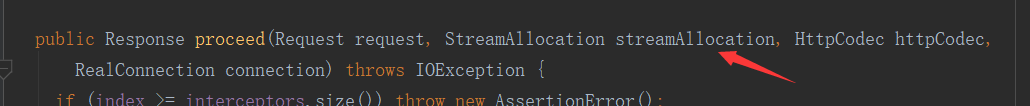
`StreamAllocation`在这大家简单了解一下就可以了.
###### 2.网络请求时异常捕获-以及重连机制
网络请求如下:
```
response = realChain.proceed(request, streamAllocation, null, null);
```
如果请求发现异常,我们通过try/catch捕获
```
catch (RouteException e) {
// The attempt to connect via a route failed. The request will not have been sent.
if (!recover(e.getLastConnectException(), streamAllocation, false, request)) {
throw e.getFirstConnectException();
}
releaseConnection = false;
continue;
} catch (IOException e) {
// An attempt to communicate with a server failed. The request may have been sent.
boolean requestSendStarted = !(e instanceof ConnectionShutdownException);
if (!recover(e, streamAllocation, requestSendStarted, request)) throw e;
releaseConnection = false;
continue;
}
```
-`RouteException` 路由异常
- `IOException` IO异常
捕获后都做了`recover()`重连判断,具体代码如下,就不细说了:
```
private boolean recover(IOException e, StreamAllocation streamAllocation,
boolean requestSendStarted, Request userRequest) {
streamAllocation.streamFailed(e);
// The application layer has forbidden retries.
if (!client.retryOnConnectionFailure()) return false;
// We can‘t send the request body again.
if (requestSendStarted && userRequest.body() instanceof UnrepeatableRequestBody) return false;
// This exception is fatal.
if (!isRecoverable(e, requestSendStarted)) return false;
// No more routes to attempt.
if (!streamAllocation.hasMoreRoutes()) return false;
// For failure recovery, use the same route selector with a new connection.
return true;
}
```
这里需要注意的是如果可以重连,执行 continue;
`continue`含义: 继续循环,(不执行 循环体内`continue` 后面的语句,直接进行下一循环)
###### 3.` followUpRequest` 对响应码进行处理
先看看具体`followUpRequest `方法:
```
private Request followUpRequest(Response userResponse, Route route) throws IOException {
if (userResponse == null) throw new IllegalStateException();
int responseCode = userResponse.code();
final String method = userResponse.request().method();
switch (responseCode) {
case HTTP_PROXY_AUTH:
Proxy selectedProxy = route != null
? route.proxy()
: client.proxy();
if (selectedProxy.type() != Proxy.Type.HTTP) {
throw new ProtocolException("Received HTTP_PROXY_AUTH (407) code while not using proxy");
}
return client.proxyAuthenticator().authenticate(route, userResponse);
case HTTP_UNAUTHORIZED:
return client.authenticator().authenticate(route, userResponse);
case HTTP_PERM_REDIRECT:
case HTTP_TEMP_REDIRECT:
// "If the 307 or 308 status code is received in response to a request other than GET
// or HEAD, the user agent MUST NOT automatically redirect the request"
if (!method.equals("GET") && !method.equals("HEAD")) {
return null;
}
// fall-through
case HTTP_MULT_CHOICE:
case HTTP_MOVED_PERM:
case HTTP_MOVED_TEMP:
case HTTP_SEE_OTHER:
// Does the client allow redirects?
if (!client.followRedirects()) return null;
String location = userResponse.header("Location");
if (location == null) return null;
HttpUrl url = userResponse.request().url().resolve(location);
// Don‘t follow redirects to unsupported protocols.
if (url == null) return null;
// If configured, don‘t follow redirects between SSL and non-SSL.
boolean sameScheme = url.scheme().equals(userResponse.request().url().scheme());
if (!sameScheme && !client.followSslRedirects()) return null;
// Most redirects don‘t include a request body.
Request.Builder requestBuilder = userResponse.request().newBuilder();
if (HttpMethod.permitsRequestBody(method)) {
final boolean maintainBody = HttpMethod.redirectsWithBody(method);
if (HttpMethod.redirectsToGet(method)) {
requestBuilder.method("GET", null);
} else {
RequestBody requestBody = maintainBody ? userResponse.request().body() : null;
requestBuilder.method(method, requestBody);
}
if (!maintainBody) {
requestBuilder.removeHeader("Transfer-Encoding");
requestBuilder.removeHeader("Content-Length");
requestBuilder.removeHeader("Content-Type");
}
}
// When redirecting across hosts, drop all authentication headers. This
// is potentially annoying to the application layer since they have no
// way to retain them.
if (!sameConnection(userResponse, url)) {
requestBuilder.removeHeader("Authorization");
}
return requestBuilder.url(url).build();
case HTTP_CLIENT_TIMEOUT:
// 408‘s are rare in practice, but some servers like HAProxy use this response code. The
// spec says that we may repeat the request without modifications. Modern browsers also
// repeat the request (even non-idempotent ones.)
if (!client.retryOnConnectionFailure()) {
// The application layer has directed us not to retry the request.
return null;
}
if (userResponse.request().body() instanceof UnrepeatableRequestBody) {
return null;
}
if (userResponse.priorResponse() != null
&& userResponse.priorResponse().code() == HTTP_CLIENT_TIMEOUT) {
// We attempted to retry and got another timeout. Give up.
return null;
}
if (retryAfter(userResponse, 0) > 0) {
return null;
}
return userResponse.request();
case HTTP_UNAVAILABLE:
if (userResponse.priorResponse() != null
&& userResponse.priorResponse().code() == HTTP_UNAVAILABLE) {
// We attempted to retry and got another timeout. Give up.
return null;
}
if (retryAfter(userResponse, Integer.MAX_VALUE) == 0) {
// specifically received an instruction to retry without delay
return userResponse.request();
}
return null;
default:
return null;
}
}
```
不难看出, 是根据响应码进行判断的。
- HTTP_PROXY_AUTH 407 代理身份验证
- HTTP_UNAUTHORIZED 401 未授权
- HTTP_PERM_REDIRECT 308 重定向
- HTTP_TEMP_REDIRECT 307 重定向
- HTTP_MULT_CHOICE 300 Multiple Choices
- HTTP_MOVED_PERM 301 Moved Permanently
- HTTP_MOVED_TEMP 302 Temporary Redirect
- HTTP_SEE_OTHER 303 See Other
- HTTP_CLIENT_TIMEOUT 408 Request Time-Out
- HTTP_UNAVAILABLE 503 Service Unavailable
对于这些响应码都做了处理:
1.返回null
```
if (followUp == null) {
if (!forWebSocket) {
streamAllocation.release();
}
return response;
}
```
2.其他异常情况直接抛异常了
强调:
`MAX_FOLLOW_UPS`字段, 表示最大的重定向次数
```
/**
* How many redirects and auth challenges should we attempt? Chrome follows 21 redirects; Firefox,
* curl, and wget follow 20; Safari follows 16; and HTTP/1.0 recommends 5.
*/
private static final int MAX_FOLLOW_UPS = 20;
```
```
if (++followUpCount > MAX_FOLLOW_UPS) {
streamAllocation.release();
throw new ProtocolException("Too many follow-up requests: " + followUpCount);
}
```
这节就说到这,希望对大家有所帮助.....

大家可以关注我的微信公众号:「秦子帅」一个有质量、有态度的公众号!

原文地址:https://www.cnblogs.com/qinzishuai/p/11427631.html
