前段时间,一直有练习ASP.NET MVC与Web API交互,接下来,Insus.NET再做一些相关的练习,Web API与文件操作,如POST文件至Web API,更新或是删除等。
不管怎样,先在数据库创建一张表,用来存储上传的文件。本实例中是把文件存储过数据库的。



CREATE TABLE ApiFileDemo
(
[Afd_nbr] INT IDENTITY(1,1) PRIMARY KEY NOT NULL,
[Picture] [image] NULL,
[PictureType] [nvarchar](30) NULL,
[FileExtension] [nvarchar](10) NULL
)
GO
CREATE PROCEDURE [dbo].[usp_ApiFileDemo_Insert]
(
@Picture IMAGE,
@PictureType NVARCHAR(30),
@FileExtension NVARCHAR(10)
)
AS
INSERT INTO [dbo].[ApiFileDemo] ([Picture],[PictureType],[FileExtension]) VALUES (@Picture,@PictureType,@FileExtension)
GO
CREATE PROCEDURE [dbo].[usp_ApiFileDemo_Update]
(
@Afd_nbr INT,
@Picture IMAGE,
@PictureType NVARCHAR(30),
@FileExtension NVARCHAR(10)
)
AS
UPDATE [dbo].[ApiFileDemo] SET [Picture] = @Picture,[PictureType] = @PictureType,[FileExtension] = @FileExtension WHERE [Afd_nbr] = @Afd_nbr
GO
CREATE PROCEDURE [dbo].[usp_ApiFileDemo_Delte]
(
@Afd_nbr INT
)
AS
DELETE FROM [dbo].[ApiFileDemo] WHERE [Afd_nbr] = @Afd_nbr
GO
Source Code
写到这里,发现少了一个存储过程,就是获取某一张图片的:


CREATE PROCEDURE [dbo].[usp_ApiFileDemo_GetByPrimarykey]
(
@Afd_nbr INT
)
AS
SELECT [Afd_nbr],[Picture],[PictureType],[FileExtension] FROM [dbo].[ApiFileDemo] WHERE [Afd_nbr] = @Afd_nbr
GO
Source Code
接下来,我们可以设计Web API接口,待完成了,发布至网上,其它客户端就可以操作了。
根据数据库表,可以在API项目中,创建Model: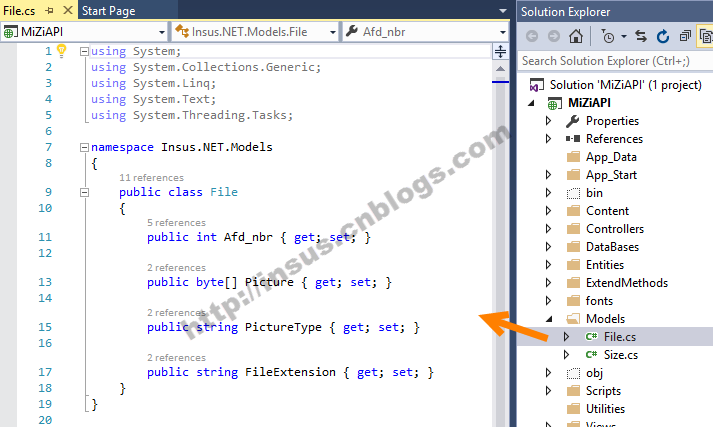


using System;
using System.Collections.Generic;
using System.Linq;
using System.Text;
using System.Threading.Tasks;
namespace Insus.NET.Models
{
public class File
{
public int Afd_nbr { get; set; }
public byte[] Picture { get; set; }
public string PictureType { get; set; }
public string FileExtension { get; set; }
}
}
Source Code
写好model之后,还需要为API写一个实体,这个对象只是让程序与数据库进行交互。获取与存储等操作: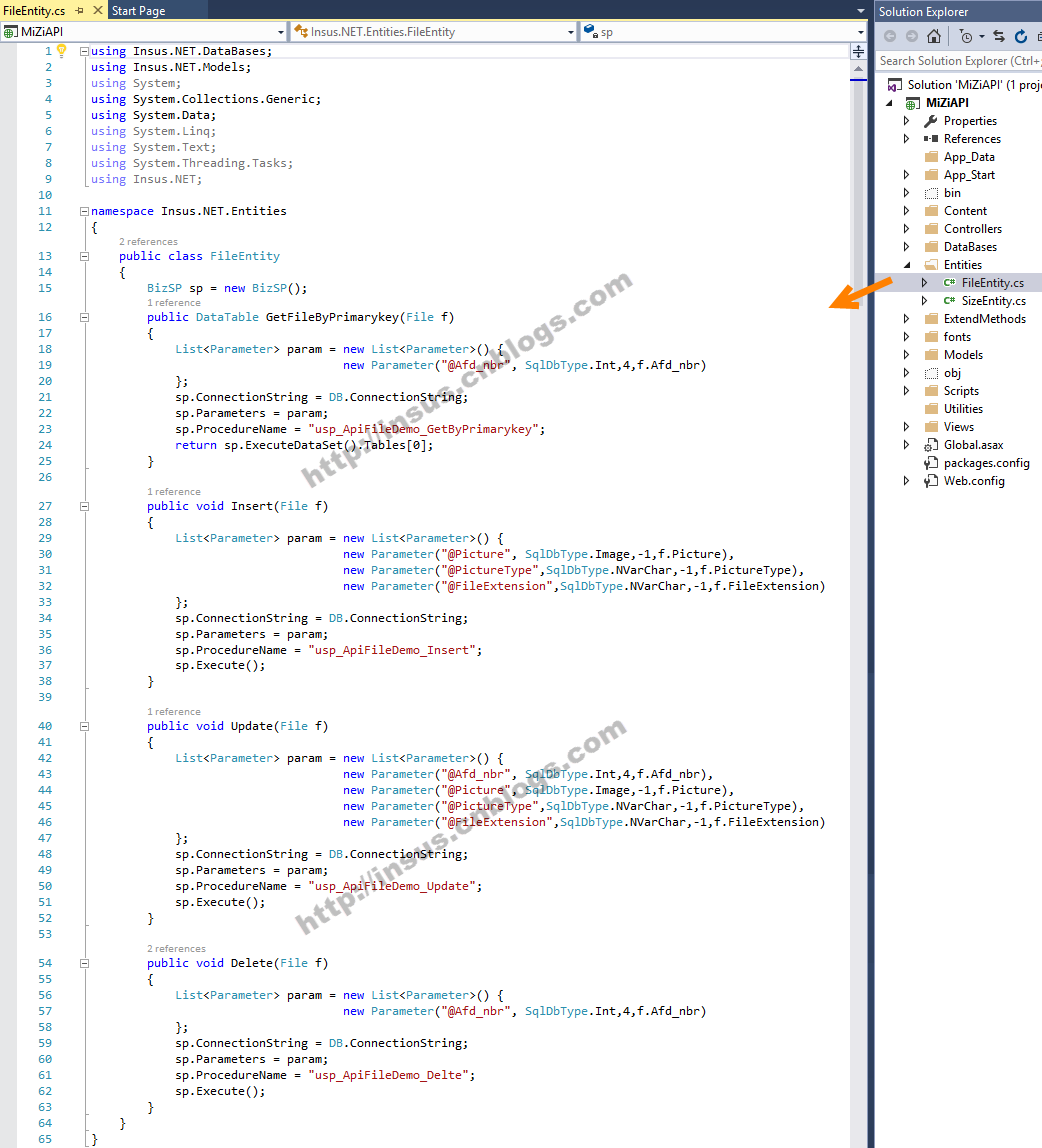


using Insus.NET.DataBases;
using Insus.NET.Models;
using System;
using System.Collections.Generic;
using System.Data;
using System.Linq;
using System.Text;
using System.Threading.Tasks;
using Insus.NET;
namespace Insus.NET.Entities
{
public class FileEntity
{
BizSP sp = new BizSP();
public DataTable GetFileByPrimarykey(File f)
{
List<Parameter> param = new List<Parameter>() {
new Parameter("@Afd_nbr", SqlDbType.Int,4,f.Afd_nbr)
};
sp.ConnectionString = DB.ConnectionString;
sp.Parameters = param;
sp.ProcedureName = "usp_ApiFileDemo_GetByPrimarykey";
return sp.ExecuteDataSet().Tables[0];
}
public void Insert(File f)
{
List<Parameter> param = new List<Parameter>() {
new Parameter("@Picture", SqlDbType.Image,-1,f.Picture),
new Parameter("@PictureType",SqlDbType.NVarChar,-1,f.PictureType),
new Parameter("@FileExtension",SqlDbType.NVarChar,-1,f.FileExtension)
};
sp.ConnectionString = DB.ConnectionString;
sp.Parameters = param;
sp.ProcedureName = "usp_ApiFileDemo_Insert";
sp.Execute();
}
public void Update(File f)
{
List<Parameter> param = new List<Parameter>() {
new Parameter("@Afd_nbr", SqlDbType.Int,4,f.Afd_nbr),
new Parameter("@Picture", SqlDbType.Image,-1,f.Picture),
new Parameter("@PictureType",SqlDbType.NVarChar,-1,f.PictureType),
new Parameter("@FileExtension",SqlDbType.NVarChar,-1,f.FileExtension)
};
sp.ConnectionString = DB.ConnectionString;
sp.Parameters = param;
sp.ProcedureName = "usp_ApiFileDemo_Update";
sp.Execute();
}
public void Delete(File f)
{
List<Parameter> param = new List<Parameter>() {
new Parameter("@Afd_nbr", SqlDbType.Int,4,f.Afd_nbr)
};
sp.ConnectionString = DB.ConnectionString;
sp.Parameters = param;
sp.ProcedureName = "usp_ApiFileDemo_Delte";
sp.Execute();
}
}
}
Source Code
下面的控制器FileController,即是为客户端访问的接口,这个类别,它是继承了ApiController。


using Insus.NET.Entities;
using Insus.NET.ExtendMethods;
using Insus.NET.Models;
using System;
using System.Collections.Generic;
using System.Linq;
using System.Net;
using System.Net.Http;
using System.Web.Http;
namespace Insus.NET.Controllers
{
public class FileController : ApiController
{
// GET: File
FileEntity fe = new FileEntity();
// GET: ApiFileDemo
[HttpGet]
public string Get(int id)
{
File f = new File();
f.Afd_nbr = id;
return fe.GetFileByPrimarykey(f).ToJson();
}
[HttpPost]
public void Post(File f)
{
fe.Insert(f);
}
[HttpPut]
public void Put(File f)
{
fe.Update(f);
}
[HttpDelete]
public void Delete(File f)
{
fe.Delete(f);
}
[HttpDelete]
public void Delete(int id)
{
File f = new File();
f.Afd_nbr = id;
fe.Delete(f);
}
}
}
Source Code
Web API完成,我们需要把它发布至IIS中去,如何发布,可以参考《创建与使用Web API》http://www.cnblogs.com/insus/p/5019088.html......
Ok,接下来,我们开发客户端的程序,尝试上Web API上传一些文件。
在客户端的项目中,创建一个mode: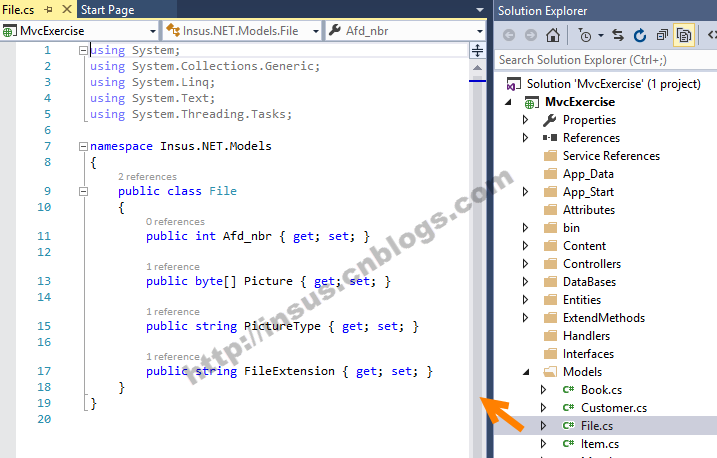


using System;
using System.Collections.Generic;
using System.Linq;
using System.Text;
using System.Threading.Tasks;
namespace Insus.NET.Models
{
public class File
{
public int Afd_nbr { get; set; }
public byte[] Picture { get; set; }
public string PictureType { get; set; }
public string FileExtension { get; set; }
}
}
Source Code
ASP.NET MVC的控制器中,创建2个Action:


public ActionResult Upload()
{
return View();
}
[HttpPost]
public ActionResult Upload(IEnumerable<HttpPostedFileBase> files)
{
foreach (var file in files)
{
if (file.ContentLength > 0)
{
Insus.NET.Models.File f = new Insus.NET.Models.File();
f.PictureType = file.ContentType;
string fn = Path.GetFileName(file.FileName);
f.FileExtension = fn.Substring(fn.LastIndexOf(‘.‘));
using (Stream inputStream = file.InputStream)
{
MemoryStream memoryStream = inputStream as MemoryStream;
if (memoryStream == null)
{
memoryStream = new MemoryStream();
inputStream.CopyTo(memoryStream);
}
f.Picture = memoryStream.ToArray();
}
HttpClient client = new HttpClient();
string ff = f.ToJson();
HttpContent httpcontent = new StringContent(ff, System.Text.Encoding.UTF8, "application/json");
client.PostAsync("http://localhost:9001/api/file", httpcontent)
.ContinueWith((postTask) =>
{
postTask.Result.EnsureSuccessStatusCode();
});
}
}
return RedirectToAction("Upload");
}
Source Code
在视图中,可以这样做:
程序运行: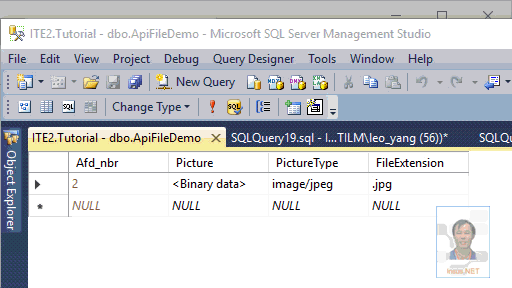
图片上传成功之后,现在我们需要把图片显示出来。
由于存储的是二进制的数据流,显示图片时,需要处理一下,需要写一个自定义的Result,如:PictureResult,它需要继承ContentResult: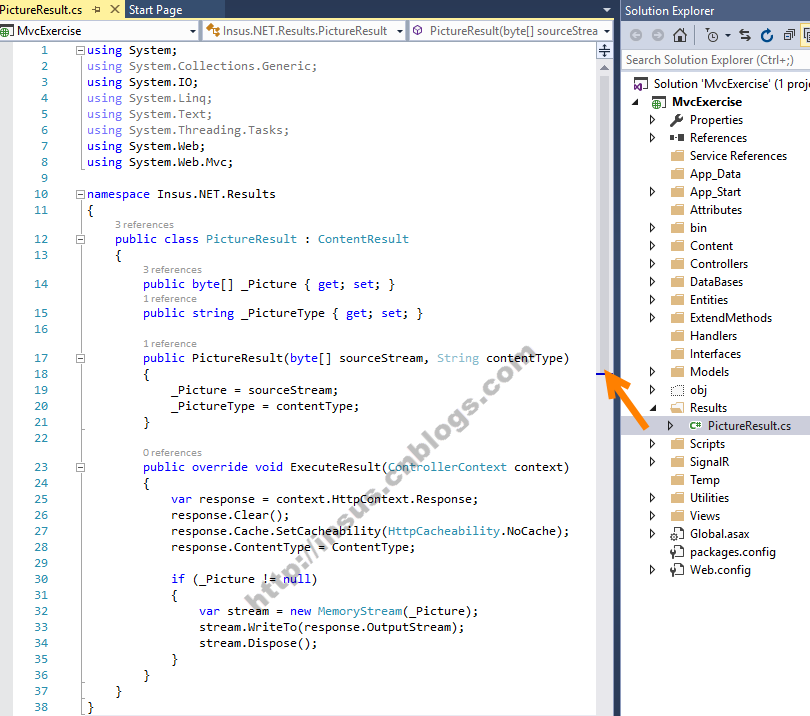


using System;
using System.Collections.Generic;
using System.IO;
using System.Linq;
using System.Text;
using System.Threading.Tasks;
using System.Web;
using System.Web.Mvc;
namespace Insus.NET.Results
{
public class PictureResult : ContentResult
{
public byte[] _Picture { get; set; }
public string _PictureType { get; set; }
public PictureResult(byte[] sourceStream, String contentType)
{
_Picture = sourceStream;
_PictureType = contentType;
}
public override void ExecuteResult(ControllerContext context)
{
var response = context.HttpContext.Response;
response.Clear();
response.Cache.SetCacheability(HttpCacheability.NoCache);
response.ContentType = ContentType;
if (_Picture != null)
{
var stream = new MemoryStream(_Picture);
stream.WriteTo(response.OutputStream);
stream.Dispose();
}
}
}
}
Source Code
接下来,我们在控制器创建视图的Action:


public ActionResult ShowPhoto()
{
return View();
}
public ActionResult ShowPicture(int id)
{
var files = ApiUtility.Get<Insus.NET.Models.File>("http://localhost:9001/api/file/" + id);
var model = files.FirstOrDefault();
PictureResult pictureResult = new PictureResult(model.Picture, model.PictureType);
return pictureResult;
}
Source Code
客户端程序运行,可以看到图片显示的效果:
在Web API的接口还有更新,删除的接口,看官们可以继续完成。方法在Insus.NET博客上也有相似或是相关的功能......
