和安卓是一个道理,读取json数据
PHP文件:
<?php
class Test{
//日志路径
const LOG_PATH="E:\phpServer\Apache\logs\\error.log";
//显示的行数
const PAGES=50;
public static function main(){
header("content-type:text/html;charset=utf-8");
if(!empty($_GET[‘action‘])){
if(!method_exists(‘Test‘,$_GET[‘action‘])){
echo "404";
}else{
self::$_GET[‘action‘]();
}
exit;
}
}
public static function showApacheLogs(){
$test=new Test();
$result=$test->readLogs(self::LOG_PATH,self::PAGES);
$json=array();
for($i=0;$i<count($result);$i++){
$line=$result[$i];
//注意这里,如果处理会json解析失败
$line=str_replace("\r\n", "", $line);
$result[$i]=array("num"=>$i+1,"msg"=>urlencode($line));
}
$str=stripslashes(urldecode(json_encode($result)));
echo $str;
}
/**
* 读取日志
*/
private function readLogs($filePath,$num=20){
$fp = fopen($filePath,"r");
$pos = -2;
$eof = "";
$head = false; //当总行数小于Num时,判断是否到第一行了
$lines = array();
while($num>0){
while($eof != "\n"){
if(fseek($fp, $pos, SEEK_END)==0){ //fseek成功返回0,失败返回-1
$eof = fgetc($fp);
$pos--;
}else{ //当到达第一行,行首时,设置$pos失败
fseek($fp,0,SEEK_SET);
$head = true; //到达文件头部,开关打开
break;
}
}
array_unshift($lines,fgets($fp));
if($head){ break; } //这一句,只能放上一句后,因为到文件头后,把第一行读取出来再跳出整个循环
$eof = "";
$num--;
}
fclose($fp);
return array_reverse($lines);
}
}
Test::main();
java文件:
import java.io.InputStream;
import java.net.HttpURLConnection;
import java.net.URL;
import org.json.JSONArray;
import org.json.JSONObject;
public class ReadLogs {
public static void main(String[] args) throws Exception {
URL url = new URL("http://localhost/test.php?action=showApacheLogs");
HttpURLConnection conn = (HttpURLConnection) url.openConnection();
conn.setConnectTimeout(10000);
conn.setRequestMethod("GET");
conn.setDoInput(true);
conn.setDoOutput(true);
// 输出返回结果
InputStream input = conn.getInputStream();
int resLen =0;
byte[] res = new byte[1024];
StringBuilder sb=new StringBuilder();
while((resLen=input.read(res))!=-1){
sb.append(new String(res, 0, resLen));
}
String jsonStr=sb.toString();
//String转换成JSON
JSONArray jsonArray=new JSONArray(jsonStr);
for(int i=0;i<jsonArray.length();i++){
JSONObject jsonObject=new JSONObject(jsonArray.getString(i));
String msg=(String) jsonObject.get("msg");
int num=(int) jsonObject.get("num");
System.out.println(num+":"+msg);
}
}
}
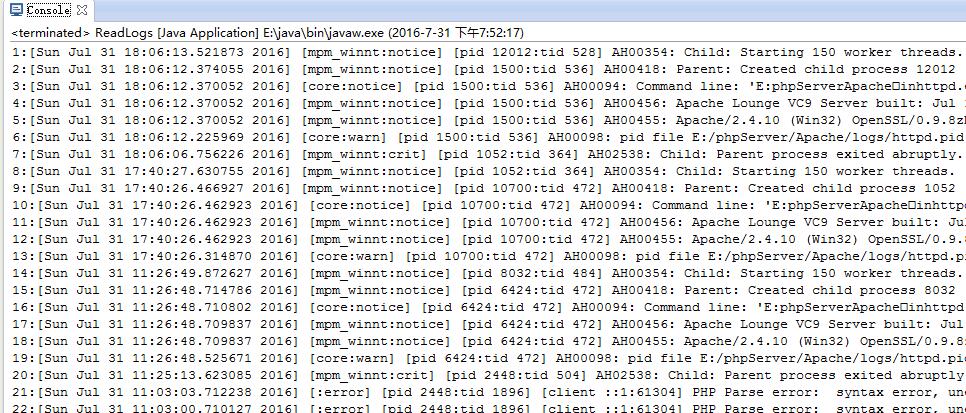
时间: 2024-11-08 21:20:12
