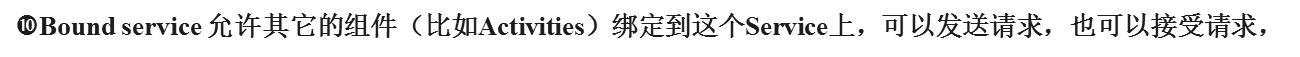
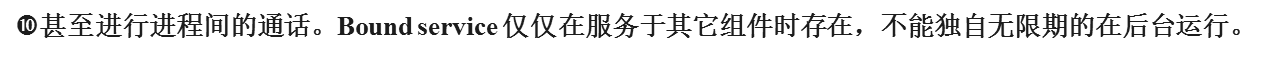


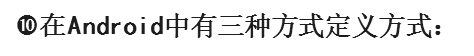


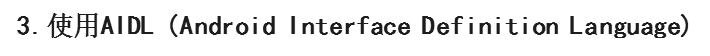
本文只讨论扩展Binder类

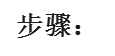

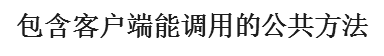



创建一个Binder.xml
<?xml version="1.0" encoding="utf-8"?>
<LinearLayout xmlns:android="http://schemas.android.com/apk/res/android"
android:orientation="vertical"
android:layout_width="fill_parent"
android:layout_height="fill_parent"
>
<Button
android:id="@+id/btnStartBinderService"
android:layout_width="match_parent"
android:layout_height="wrap_content"
android:text="Start BinderService"
/>
<Button
android:id="@+id/btnStopBinderService"
android:layout_width="match_parent"
android:layout_height="wrap_content"
android:text="Stop BinderService"
/>
</LinearLayout>
创建一个BinderService.jvaa类,继承Service
package com.szy.service;
import android.app.Service;
import android.content.Intent;
import android.os.Binder;
import android.os.IBinder;
import android.util.Log;
public class BinderService extends Service
{
private static final String TAG = "BinderService";
private MyBinder binder =new MyBinder();
public class MyBinder extends Binder
{
public BinderService getService()
{
return BinderService.this;
}
}
@Override
public IBinder onBind(Intent intent)
{
return binder;
}
public void MyMethod()
{
Log.i(TAG, "MyMethod()");
}
}
再新建一个类BinderActivity.java继承Activity
package com.szy.service;
import com.szy.service.BinderService.MyBinder;
import android.app.Activity;
import android.content.ComponentName;
import android.content.Context;
import android.content.Intent;
import android.content.ServiceConnection;
import android.os.Bundle;
import android.os.IBinder;
import android.view.View;
import android.view.View.OnClickListener;
import android.widget.Button;
public class BinderActivity extends Activity
{
private Button btnStartBinderService;
private Button btnStopBinderService;
private Boolean isConnected = false;
@Override
public void onCreate(Bundle savedInstanceState)
{
super.onCreate(savedInstanceState);
setContentView(R.layout.binder);
btnStartBinderService=(Button)findViewById(R.id.btnStartBinderService);
btnStopBinderService=(Button)findViewById(R.id.btnStopBinderService);
btnStartBinderService.setOnClickListener(listener);
btnStopBinderService.setOnClickListener(listener);
}
private OnClickListener listener=new OnClickListener()
{
public void onClick(View v)
{
switch (v.getId())
{
case R.id.btnStartBinderService:
bindService();
break;
case R.id.btnStopBinderService:
unBind();
break;
default:
break;
}
}
};
private void unBind()
{
if (isConnected)
{
unbindService(conn);
}
}
private void bindService()
{
Intent intent=new Intent(BinderActivity.this, BinderService.class);
bindService(intent, conn, Context.BIND_AUTO_CREATE);
}
private ServiceConnection conn=new ServiceConnection()
{
public void onServiceDisconnected(ComponentName name)
{
isConnected=false;
}
public void onServiceConnected(ComponentName name, IBinder binder)
{
MyBinder myBinder= (MyBinder)binder;
BinderService service=myBinder.getService();
service.MyMethod();
isConnected=true;
}
};
}
修改下AndroidManifest.xml
<?xml version="1.0" encoding="utf-8"?>
<manifest xmlns:android="http://schemas.android.com/apk/res/android"
package="com.szy.service"
android:versionCode="1"
android:versionName="1.0">
<uses-sdk android:minSdkVersion="8" />
<application android:icon="@drawable/icon" android:label="@string/app_name">
<activity android:name=".MainActivity"
android:label="@string/app_name">
</activity>
<activity android:name=".BinderActivity"
android:label="@string/app_name">
</activity>
<activity android:name=".IntentActivity"
android:label="@string/app_name">
<intent-filter>
<action android:name="android.intent.action.MAIN" />
<category android:name="android.intent.category.LAUNCHER" />
</intent-filter>
</activity>
<service android:name=".ExampleService" />
<service android:name=".BinderService" />
<service android:name=".MyService"/>
<service android:name=".ExampleIntentService"/>
</application>
</manifest>
时间: 2024-11-05 11:27:44
