制作blog系统或者通用cms系统的时候,我们经常会用到Theme功能。asp.net mvc中的一种实现方式,是继承实现RazorViewEngine即可。
这是在GitHub中找到的一个示例:https://github.com/benedict-chan/ThemedViewEngines
结构如下图:
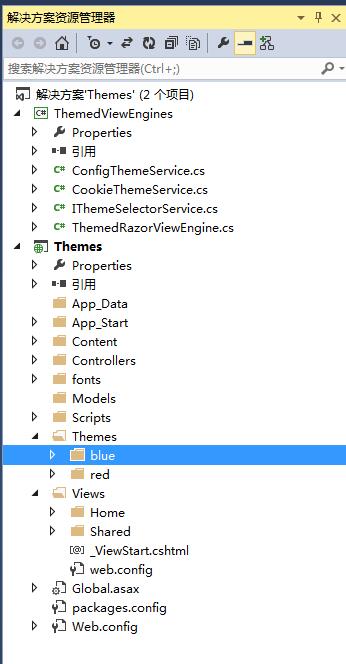
实现的核心代码ThemedRazorViewEngine.cs:
1 using System;
2 using System.Web.Mvc;
3
4 namespace ThemedViewEngines
5 {
6 public class ThemedRazorViewEngine : RazorViewEngine
7 {
8 private readonly IThemeSelectorService _themeSelectorService;
9 public string DefaultMasterName { get; set; }
10 public ThemedRazorViewEngine(IThemeSelectorService themeSelectorService)
11 : base()
12 {
13 DefaultMasterName = "_Layout";
14 this._themeSelectorService = themeSelectorService;
15
16 AreaViewLocationFormats = new[]
17 {
18 "~/#@/Areas/{2}/Views/{1}/{0}.cshtml",
19 "~/#@/Areas/{2}/Views/{1}/{0}.vbhtml",
20 "~/#@/Areas/{2}/Views/Shared/{0}.cshtml",
21 "~/#@/Areas/{2}/Views/Shared/{0}.vbhtml",
22
23 "~/Areas/{2}/Views/{1}/{0}.cshtml",
24 "~/Areas/{2}/Views/{1}/{0}.vbhtml",
25 "~/Areas/{2}/Views/Shared/{0}.cshtml",
26 "~/Areas/{2}/Views/Shared/{0}.vbhtml"
27 };
28 AreaMasterLocationFormats = new[]
29 {
30 "~/#@/Areas/{2}/Views/{1}/{0}.cshtml",
31 "~/#@/Areas/{2}/Views/{1}/{0}.vbhtml",
32 "~/#@/Areas/{2}/Views/Shared/{0}.cshtml",
33 "~/#@/Areas/{2}/Views/Shared/{0}.vbhtml",
34
35 "~/Areas/{2}/Views/{1}/{0}.cshtml",
36 "~/Areas/{2}/Views/{1}/{0}.vbhtml",
37 "~/Areas/{2}/Views/Shared/{0}.cshtml",
38 "~/Areas/{2}/Views/Shared/{0}.vbhtml"
39 };
40 AreaPartialViewLocationFormats = new[]
41 {
42 "~/#@/Areas/{2}/Views/{1}/{0}.cshtml",
43 "~/#@/Areas/{2}/Views/{1}/{0}.vbhtml",
44 "~/#@/Areas/{2}/Views/Shared/{0}.cshtml",
45 "~/#@/Areas/{2}/Views/Shared/{0}.vbhtml",
46
47 "~/Areas/{2}/Views/{1}/{0}.cshtml",
48 "~/Areas/{2}/Views/{1}/{0}.vbhtml",
49 "~/Areas/{2}/Views/Shared/{0}.cshtml",
50 "~/Areas/{2}/Views/Shared/{0}.vbhtml"
51 };
52
53 ViewLocationFormats = new[]
54 {
55 "~/#@/Views/{1}/{0}.cshtml",
56 "~/#@/Views/{1}/{0}.vbhtml",
57 "~/#@/Views/Shared/{0}.cshtml",
58 "~/#@/Views/Shared/{0}.vbhtml",
59
60 "~/Views/{1}/{0}.cshtml",
61 "~/Views/{1}/{0}.vbhtml",
62 "~/Views/Shared/{0}.cshtml",
63 "~/Views/Shared/{0}.vbhtml"
64 };
65 MasterLocationFormats = new[]
66 {
67 "~/#@/Views/{1}/{0}.cshtml",
68 "~/#@/Views/{1}/{0}.vbhtml",
69 "~/#@/Views/Shared/{0}.cshtml",
70 "~/#@/Views/Shared/{0}.vbhtml",
71
72 "~/Views/{1}/{0}.cshtml",
73 "~/Views/{1}/{0}.vbhtml",
74 "~/Views/Shared/{0}.cshtml",
75 "~/Views/Shared/{0}.vbhtml"
76 };
77 PartialViewLocationFormats = new[]
78 {
79 "~/#@/Views/{1}/{0}.cshtml",
80 "~/#@/Views/{1}/{0}.vbhtml",
81 "~/#@/Views/Shared/{0}.cshtml",
82 "~/#@/Views/Shared/{0}.vbhtml",
83
84 "~/Views/{1}/{0}.cshtml",
85 "~/Views/{1}/{0}.vbhtml",
86 "~/Views/Shared/{0}.cshtml",
87 "~/Views/Shared/{0}.vbhtml"
88 };
89 FileExtensions = new[]
90 {
91 "cshtml",
92 "vbhtml",
93 };
94 }
95 protected override IView CreatePartialView(ControllerContext controllerContext, string partialPath)
96 {
97 string replacedPartialPath = GetThemedPath(partialPath);
98 return base.CreatePartialView(controllerContext, replacedPartialPath);
99 }
100 protected override IView CreateView(ControllerContext controllerContext, string viewPath, string masterPath)
101 {
102 string replacedViewPath = GetThemedPath(viewPath);
103 string replacedMasterPath = GetThemedPath(masterPath);
104 return base.CreateView(controllerContext, replacedViewPath, replacedMasterPath);
105 }
106 protected override bool FileExists(ControllerContext controllerContext, string virtualPath)
107 {
108 string replacedVirtualPath = GetThemedPath(virtualPath);
109 return base.FileExists(controllerContext, replacedVirtualPath);
110 }
111 public override ViewEngineResult FindView(ControllerContext controllerContext, string viewName, string masterName, bool useCache)
112 {
113 var themeName = this._themeSelectorService.GetThemeName();
114 if (!string.IsNullOrEmpty(themeName) && string.IsNullOrEmpty(masterName))
115 {
116 //In case if we have a theme, and the request view is not found in the theme folder (i.e. we will use the default view),
117 // we will not be able to locate the theme‘s master page via _ViewStart (as the view is now in the default "theme" tree )
118 //Therefore we have to manually locate the Master page name here
119 masterName = DefaultMasterName;
120 }
121 return base.FindView(controllerContext, viewName, masterName, false);
122 }
123 private string GetThemedPath(string originalPath)
124 {
125 var replacedPath = originalPath;
126 var themeName = this._themeSelectorService.GetThemeName();
127 if (!string.IsNullOrEmpty(themeName))
128 {
129 string replaceText = string.Format("Themes/{0}", themeName);
130 replacedPath = originalPath.Replace("#@", replaceText);
131 }
132 return replacedPath;
133 }
134 }
135 }
ConfigThemeService.cs的代码
1 namespace ThemedViewEngines
2 {
3 public class ConfigThemeService : IThemeSelectorService
4 {
5 public string GetThemeName()
6 {
7 return ConfigurationManager.AppSettings["ThemeName"] ?? string.Empty;
8 }
9 public void SetThemeName(string themeName)
10 {
11 throw new NotSupportedException();
12 }
13
14 }
15 }
IThemeSelectorService.cs的代码:
1 namespace ThemedViewEngines
2 {
3 public interface IThemeSelectorService
4 {
5 /// <summary>
6 /// 获取Theme名称
7 /// </summary>
8 /// <returns></returns>
9 string GetThemeName();
10 /// <summary>
11 /// 设置主题名称
12 /// </summary>
13 /// <param name="themeName"></param>
14 void SetThemeName(string themeName);
15 }
16 }
CookieThemeService.cs的代码
1 using System;
2 using System.Web;
3
4 namespace ThemedViewEngines
5 {
6 public class CookieThemeService : IThemeSelectorService
7 {
8 public string GetThemeName()
9 {
10 var cookie = HttpContext.Current.Request.Cookies["ThemeName"];
11 if (cookie != null)
12 return cookie.Value;
13 return string.Empty;
14 }
15
16 public void SetThemeName(string themeName)
17 {
18 throw new System.NotImplementedException();
19 }
20 }
21 }
调用方式:
1、新建mvc项目
2、根据上图中的示例建立Themes文件夹,Themes下面新建blue和red文件夹,然后分别把Views下的文件复制到blue和red中(主要是web.config一定要复制过去,不然没有智能提示)
3、添加引用ThemedViewEngines类库
4、在global文件的Application_Start方法下添加:
1 ViewEngines.Engines.Clear(); 2 //用 Web.config 配置 theme 的写法 3 ViewEngines.Engines.Add(new ThemedRazorViewEngine(new ConfigThemeService())); 4 //用cookie配置theme的写法 5 //ViewEngines.Engines.Add(new ThemedRazorViewEngine(new CookieThemeService()));
5、在Web.config的appSettings节点下添加:
<!--Theme配置-->
<add key="ThemeName" value="blue" />
<!--Theme配置 end-->
6、运行项目即可。
Demo下载
点击下载Demo
时间: 2024-08-01 03:03:37
